![]() Perk is one of the newer programs on the Internet that has only been recently launched in early 2013. Their program is designed to be the ‘everything program’, allowing you to earn points on things you already do such as searching the web, or shopping online. You can use the points to redeem for cash or gift cards.
Perk is one of the newer programs on the Internet that has only been recently launched in early 2013. Their program is designed to be the ‘everything program’, allowing you to earn points on things you already do such as searching the web, or shopping online. You can use the points to redeem for cash or gift cards.
The most popular app in their catalog is probably Perk TV where you can view videos to earn points.
Edit: Perk has ceased operation in December 2019. They only operate in Canada now. All links have been disabled on this review too. I will still leave this review up here for reference if you are viewing this!
Summary
Name: Perk
Owner: Perk.com LLC (http://www.perk.com)
Pays through: Mostly Giftcards, Paypal
Available on: iOS, Android
Free to start: Yes!
How to get Started
There are various apps you could download in order to utilize perks. But to start, click here to sign up and start with 50 points!
![]() On the main page, click the sign up button as shown in the picture and register through Facebook, or through your E-mail account if you prefer not to sign up through Facebook.
On the main page, click the sign up button as shown in the picture and register through Facebook, or through your E-mail account if you prefer not to sign up through Facebook.
I find that signing up and connecting through Facebook is rather fast and easy to do as well . Take note to read their Terms and Condition, and Privacy Policy if you are concerned.
Perk has various apps that earns points, which will be covered in the section below.
How to use the program
Before going into using the program, I want to clarify the terminologies as Perk has two currencies: Points and Tokens.
Points are earned when you use the app, and are used to redeem items such as the gift cards.
Tokens are earned from various ways, or by trading points to tokens.
Below here are some of the apps you could download to earn points. For all the apps, you should log into your account to start earning points.
1. Perk Search
This app allows you to earn points for doing a search through the search engine, Youtube or Wikipedia.
![]()
Every few searches will net you around 1 point or a sweepstake entry after a few searches. If you regularly search for stuff online, you can earn points by searching using this app!
2. Perk Browser
![]() This app allows you to earn points when you search and shop at selected stores. Honestly speaking, there isn’t much earning potential from the browser unless you shop, but it does have good features like link shortening and allowing you to easily share websites to social media.
This app allows you to earn points when you search and shop at selected stores. Honestly speaking, there isn’t much earning potential from the browser unless you shop, but it does have good features like link shortening and allowing you to easily share websites to social media.
3. Perk TV
![]() This app allows you to earn points by viewing videos, similiar to AppTrailers. After every video too, you can rate a video thumbs up or down to get 50 tokens. However, earnings points is limited to countries such as the US only.
This app allows you to earn points by viewing videos, similiar to AppTrailers. After every video too, you can rate a video thumbs up or down to get 50 tokens. However, earnings points is limited to countries such as the US only.
![]()
The videos are played one after another, so you can leave your phone on to keep playing video for points. As such, many people use this app as the main method to earn points passively by playing videos as it would auto-play the next video until you stop it.
You can also complete the EZ Points in the app as well to earn more points, which would require you to sign up for offers or download apps.
4. Perk Shopping
Available exclusively to the iPad only, Perk shopping is designed to give you points for doing online shopping . If you regularly shop online, you may want to get this app to access free coupons for top brands such as Best Buy and Groupon.
The catalog of shops provided is huge, so take a look through if you plan to shop online in the future as you may be able to access a good deal and get points back in return too.
5. Perk Screen
This app allows to earn points for unlocking your screen. If you do not mind the ‘spam’ from the app, this would be a good way to get extra points by just unlocking the screen. Similar to the Locket app.
I have not personally used it as I have no Android device, but apparently it is quite well received according to the Google Playstore.
6. Perk Pop Quiz!
This is a relatively brand new app that allows you to earn points by answering trivia questions. There are many categories ranging from Disney, Family Guy, Harry Potter, and more popular categories! They are regularly adding more questions so you won’t ever get bored answering so many categories.
You are presented 5 questions at one time, and can earn from 2 to 4 points depending on how well you answer the questions.
Accessing from your computer
Alternatively, you can access some of the services on your computer. You can use the browser to access some of the app features; such as the shopping, searching and completing offers, and get points for all these as well. Most other functions are done in app only (Such as Perk TV).
You can also easily redeem your rewards and sweepstakes on the browser too.
Cashing Out
Once you have reached the required points, you can choose to redeem a gift card or paypal option. The current rate seems to be about 1000 points = $1.
However, some rewards cost more points per dollar, like the Paypal reward which requires 9000 points to cash out $5. Usually, this is not very worth it as you can redeem more gift cards with it.
Take note that rewards are sent out every Monday, Wednesday and Friday. If you redeem a gift card, you will be asked for a secret code, which is located in the e-mail that is sent to you when you redeemed the gift card.
Tokens
![]()
![]()
Alternatively, you can choose to change points to tokens as well and redeem sweepstakes if you are more into lucky draw kind of reward and wish to try your luck for the big prizes such as $25 amazon vouchers.
Personal Tips
- Most people who cash out easily from Perk are the ones that can earn points from Perk TV. If you qualify to earn points, you can leave your device running the whole day (Provided you off auto-lock) and earn points passively.
- For Perk TV, You are allowed to use up to 5 devices per account. If you have any spare ipods or phones at home, you can use them to play videos to generate more points!
- Perk TV is more of a passive app playing videos in the background and earning you points. You can earn more points being active by completing offers, surveys, searching, or even playing the pop quiz app!
Referrals
Perk has a referral program that rewards the referrer 500 points as soon as your referral redeems his first reward. You can easily share your link on social media or introduce your friends to get them to join under your link to easily get the points.
If you would like to thank me, you could use my referral link as well!
Payment Proof
I have personally not cashed out yet as I have invested some of my points into sweepstakes (And trying my luck here!)
However, if you do a search of ‘Perk Payment Proof’, you would be able to find a lot of positive reviews. Below are some screen shots of some users who have successfully cashed out with Perk.

Final Thoughts
Perk is one of the better programs that have became popular due to Perk TV as it is the fastest way to earn points in the app. However, since it is limited to US only, international users do not have many choices to earn points.
There are other ways to earn points too but not as fast as Perk TV. However, most of the ways to earn points are things that you would normally do such as doing a search on the search engines, so why not get paid for it?
I have actually just started using Perk not too long ago even though I heard about Perk since last year due to its earning potential. However, I signed up now to try my luck for the sweepstakes and to use some of the apps in my daily routine as well.
If you are looking for more ways, why not try some of these program below:
Featurepoints: Want to earn points for downloading apps? Try Featurepoints!
MyAppAware: Get money for reviewing apps, including free paid apps!

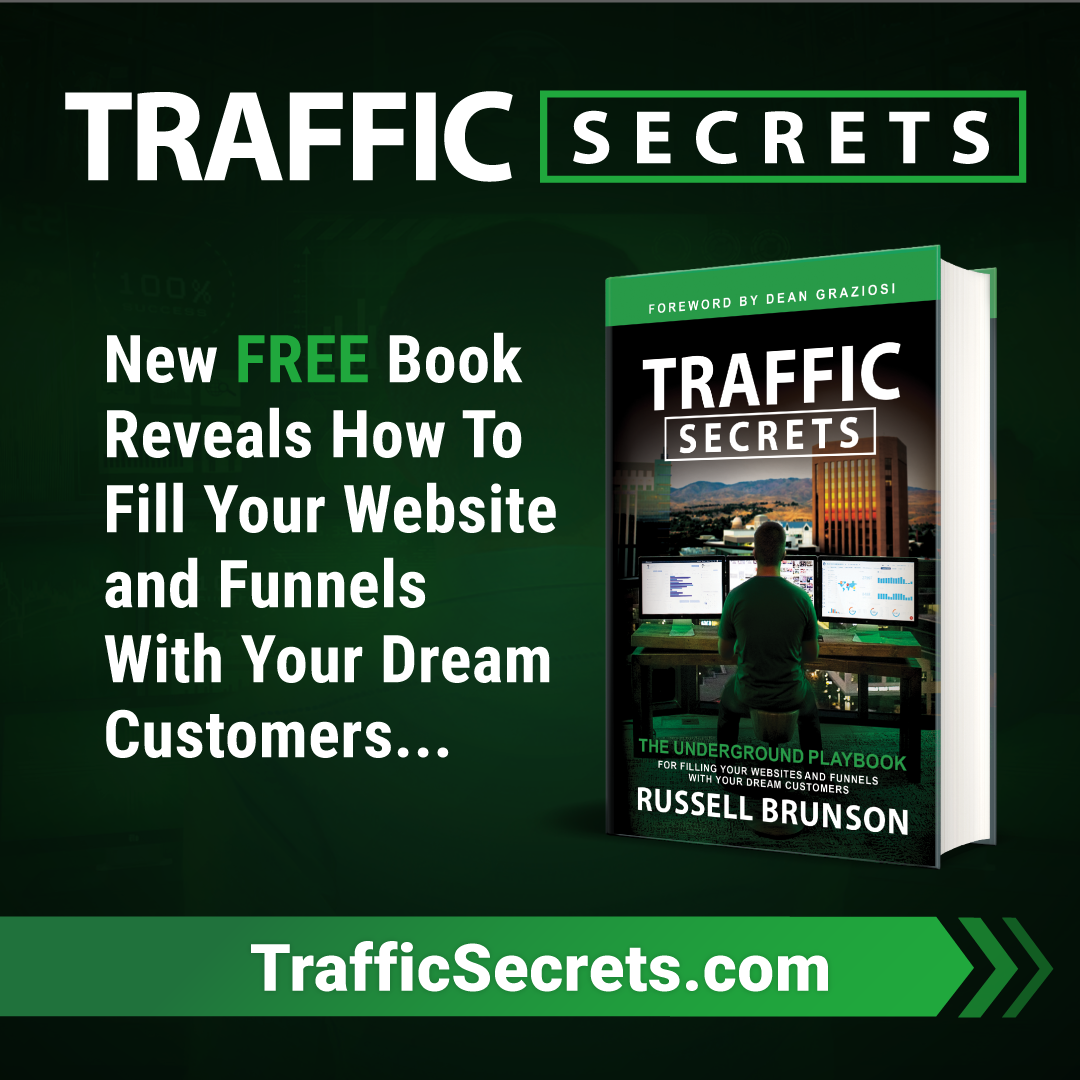
Leave a Reply