Other Information
Owner: MyAppAware Ltd
Pays through: Paypal
Available on: Browser + iOS/Android
Signup Code: KI6JGO4SDYLI
Quick Summary
MyAppAware pays you anywhere from $0.50 to $2.00 per app downloaded and review. You will need a US iTunes account in order to review the apps, and you get paid after reviewing and completing certain actions. After which, you can cash out to your paypal once you hit the $5.00 quota.
Earn Money Downloading Apps?
Yup, you read that right. You can actually get paid for downloading apps, and there are actually many places out there where companies pay you to do it.
One such website is called MyAppAware, which pays you for downloading apps and trying it out. There are even paid apps you can get for free as they will pay you back the cost price for trying out the app.
You can expect to earn anywhere between $0.50 per app up to $2.00 per app downloaded. You will also need to have US iTunes account if you do not have one to post reviews on the app store.
 How To Get Started
How To Get Started
First you would need to sign up at the site by inserting an email and a password. After which, they would send you a link from your email to complete the registration process. It would be recommended that you need a Facebook account and Twitter account which helps you complete the registration process too.
The instructions is quite straight-forward, as you would need to fill in all the other details such as your iTunes username (To check on your review), Facebook and twitter names and link, and your Paypal account so they can pay you!
You might encounter two different payment plans:
1) Basic Payment Plan: You can withdraw the money you used to purchase apps at anytime, and bonus only when you hit $5.00. You will get $0.50 after your first review.
2) Combined Payment Plan: You can withdraw money from the site only when you hit $5.00 Bonus earned. You will get $1.00 after your first review.
My recommendation is to pick the Combined Payment Plan as you will earn more per app rather than the basic plan. You would need to wait longer before withdrawing, but it would be more worth it in the long run. You can also change in between plans after reaching the $5.00 limit.
How To Use
Repository Tab
In order to start earning, click the Repository tab to begin and you will see a similar screen to this picture below.
![]() Apps Available for review (#1): You will see a list of apps here according to their genre type, and you can mouseover each to see what apps are offered to review.
Apps Available for review (#1): You will see a list of apps here according to their genre type, and you can mouseover each to see what apps are offered to review.
Price refers to the app cost, and Bonus refers to how much extra you can earn up to. There are a list of many free apps as well which awards bonus after reviewing as well.
Clicking ‘View App Details’ will show you what the app is all about, and clicking ‘Review This App’ will bring the app over to #2.
Apps you’re about to review (#2): After clicking review this app, you will see the app in this box. All you need to do now is download the app on your iOS by finding the app name, trying it out, then leaving a review on the app store. Make sure you are logged in to your US iTunes account, as you need to leave reviews on the US appstore, which means downloading from the same account too. You can refer below to see how to give a quality and acceptable review.
Note that also, you are given 36 hours to review the app before it is returned to the repository. After 2 tries, you will not be able to review that same app again, unless you e-mail for support.
![]() Apps you’re about to act on: Once your review has been approved, the app will go into this column. At this point, you would have earned half the bonus for the app but would need to complete an action before you are rewarded the rest of the bonus. An action could be liking a Facebook page or follow a twitter account, or answering a question.
Apps you’re about to act on: Once your review has been approved, the app will go into this column. At this point, you would have earned half the bonus for the app but would need to complete an action before you are rewarded the rest of the bonus. An action could be liking a Facebook page or follow a twitter account, or answering a question.
In this case, all you need to do is ‘like’ the facebook page and click submit after selecting ‘I have Joined’. You will receive the rest of the bonus after doing the action. Note that your actions will be checked, and false information could lead to suspension as seen in the warning.
How to give a review
When leaving a review on the Appstore, make sure you type out an honest and legitimate review of the game as sloppy reviews can be rejected. Make sure that it is of certain quality and your review match the stars you give. An example of a good and bad review is shown here:
Bad review:
(With a rating of 3 star) This app is very good, great app.
This review is bad because the tone does not match the stars given. There was no explanation why it was good, and is too short for a quality review.
Good review:
(With a rating of 5 star) This app is great! I feel that the user interface is really easy to use, and the social sharing feature is great for sharing with friends as well. I think that the graphics and sound of the app is amazing as well.
This review is good because the tone matches the stars given. Explanation was given to why it was good such as the features and the UI. It is about right for a quality review, but definitely can be expanded on your impression and review of the app.
 Cashing out (Payment Tab)
Cashing out (Payment Tab)
This tab will show you how much you earned, what app you have reviewed so far in your review cycle, and how long more before you can cash out the money to Paypal. It would show you your total purchase of apps, and the bonus you have earned so far. You would be able to cash out after hitting ‘claim’ when your review cycle hits 100%.
A review cycle is completed when your bonus earned is $5.00. Once you hit the claim button, you will automatically cash out all the money you spent on the apps plus the bonus itself. You can always choose to accumulate more bonus and cash out more money at one shot.
This page would allow you to view all the apps that you have reviewed in the review cycle and the bonuses you earn from each app as well.
Personal Tips
- I always use combined payment plan as you earn 2x the basic plan rate.
- I usually do a whole list of apps at one time and review all of them in a go. This means I only have to log in once to shop for the apps, then the rest of my time to review the apps. After the reviews are all verified, I log in and complete all the actions of the apps I reviewed.
- When downloading apps, you should do it when you have Wi-Fi, or you might encounter large bills from overusing your data.
Referrals
Once your referral does his very first review and once the review is verified, both you and your referral will get $1 each! The $1 will counts towards your bonus cycle as well.
Remember to use my code KI6JGO4SDYLI if you want to thank me! 🙂
Payment Proof
I have cashed out quite a few times from MyAppAware so far, 3 of the most recent are shown in the picture below. Once you cash out, the payment is almost instant for all the cash outs I have requested. The amount shown below also includes the cost I have spent on some paid apps as well including the bonus.![]()
Final Thoughts
MyAppAware is one of the website I use more as the list of apps updates very often. If you actually use it enough and give enough quality reviews, you would be able to qualify automatically for the VIP reviewer, which gives you some apps to review before the rest of the users can review it.
I have earned close to $80 so far and I have only been using it for a few months only. I also acquired many paid apps for free and kept quite a few of them as they are really useful. An extra $5 – $10 for 1 hour of work isn’t too bad, considering you get to keep all the paid apps as well.
Like many other side income opportunities, this would make you an extra bit on the side every month. If you are looking for a legit way to actually make a full time income, click the button below to check out more!
Check Out My #1 Recommended Money Making Program
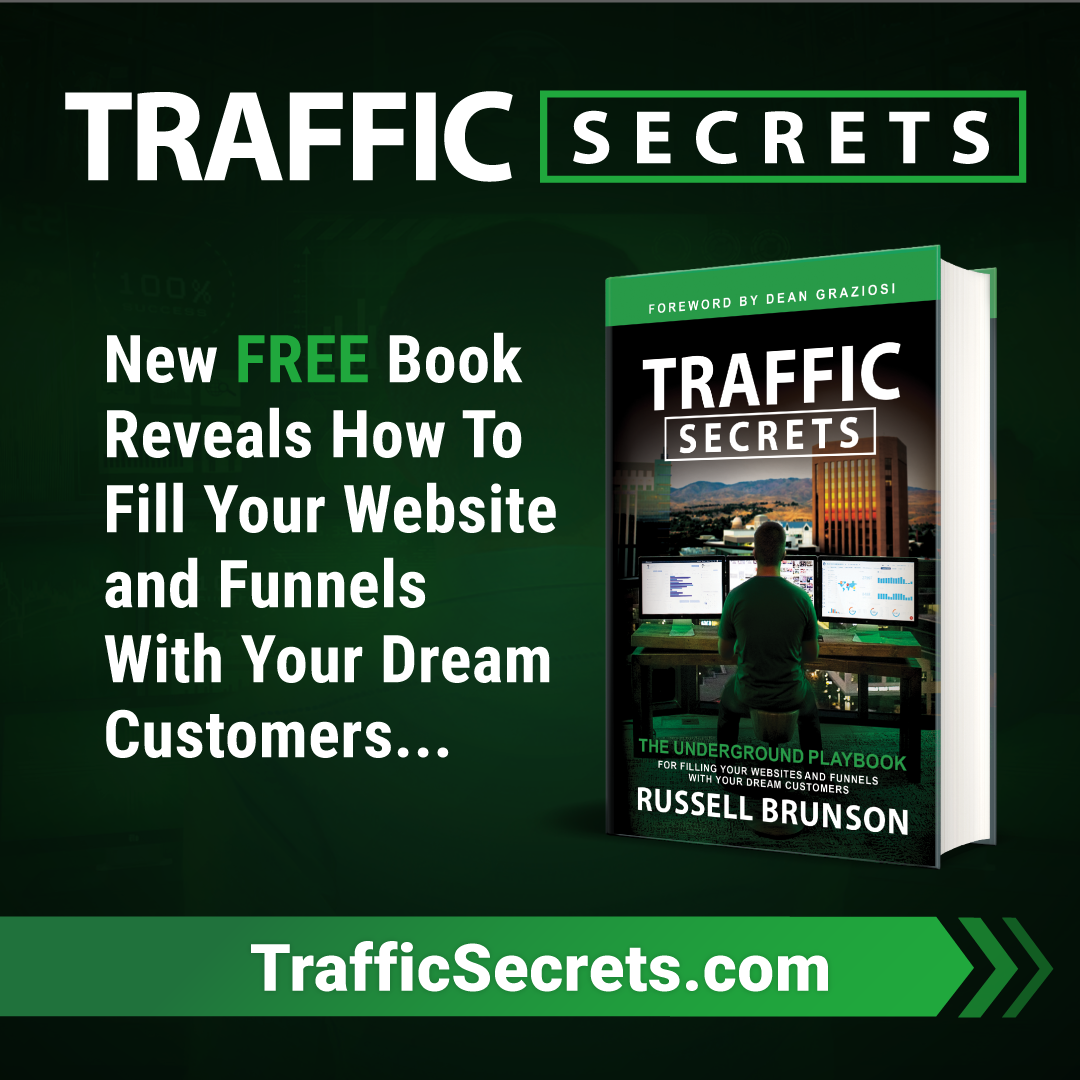
Wow! Interesting stuff! I so am thinking about this. It seems simple enough to do, and who doesn’t need extra cash? Thanks for the Link, man.
Hi Latoya
Go ahead and give it a try! It is really free to start, and the extra money on the side would definitely help you on your daily expenses. Feel free to check out the other side income choices as well 🙂
Do they have lots of kids games? I don’t think I’d be hugely interested in reviewing too many apps, but my little son plays plenty and I get enough exposure to them to know what’s good and bad. I’m bookmarking your site, you’ve got a nice angle!
Hi Sandi,
Yes they do actually! I have been reviewing a lot of kid apps ever since I started on this website. There are actually quite a number of apps that I kept after reviewing it because it was so useful, such as a wine list app, an app for the football world cup, and even an app that tells you a good timing to pee during movies! Take a look and see what interests you I suppose 😀
Hi Terence,
Really enjoyed the read and I had no idea that you can make a little extra cash doing projects like these. Thanks for the info, very helpful.
Keep up the good work,
Todd
Hi Todd,
Thanks for the comment! MyAppAware is one of the very few sites where you can make some extra cash. I will be reviewing more of such sites in the future so stay tuned 🙂
Very interesting. My Samsung android phone was recently so I can’t try the AndroidOpinion out until I replace it. I am wondering if they will allow users from outside of the US. Most of the online options I have tried (like paid surveys) don’t have an option for South Africa.
Hi Les,
Yes they do allow international users. Just that you need to set your store to US.
Hi, Terence,
Switching store from PH to USA did not make it.
Any idea?
When I changed to US, signed out, signed back in, an error prompts saying – This apple ID is only valid for purchases in the Philippines iTunes Store. You will be switched to that store.
I tried to create a new Apple ID but I won’t get past the billing information which needs a US address.
Really appreciate your advice.
Hi JM,
You definitely would need an iTunes account on US for this to work. To sign up for a US iTunes account, read this for a guide on how to get through the sign up process.
Hello, make a new US acct. Just fake your address.
Hi Prince,
Do you mean making another account to review? I would definitely take precaution in doing so, as I believe one user only can have one account. Whatever the case, you probably need several iTunes account if you are making a new account which I definitely not recommend.
I am using it and its really 100% Genuine so must use it. i earn 20+Usd till that. its really amazing.
Hi Sumit,
Thanks for sharing your positive experiene with MyAppAware! I still use it once in awhile myself, reviewing apps and making money on the go too.
Hi the Site Says its under developement thats why I cant download or Register,Im really interested.
Hi Deon,
it’s been awhile since I have posted this article and I’m not sure they are still active. Either way you might want to sign up through email instead of Facebook login to bypass this error!