Paypal is an e-commerce site, which works like an online bank account, where you can send and receive funds from people through the internet. Paypal helps you manage your online transaction easily all in one place, with many merchants and businesses actually use it to pay their consumers or receive funds as well.
Do i need to pay to open an account?
No, it is completely free! All you need is to key in your personal details so they can identify who you are, just like opening an online bank account.
I will show you how easy to set up your Paypal account with a step-by-step guide here. Keep reading to set up your account easily and quickly.
Step 1: Get started!
To start, click on get started on the individual account. Please note that the picture might differ from your screen as every country has a different sign up page. However, the next page will look similar, which is requiring you fill in your personal details.
If you ever happen to ever need to upgrade to a business account in the future, you can do it very easily in a few clicks as well.
It is important to fill in your account with real details and email as you would need these details to verify your identity later. Do not worry, as Paypal have a very strict policy on keeping your personal information safe and not selling it to third parties.
Once inserting all the details and the captcha code, you would be prompted to add a debit/credit card number. If you do not wish to do it now, you can skip this step and actually go straight to your account page.
Step 2: Get Verified!
![]() This is the main menu page when you log in. Your account is currently unverified, so we should go ahead and verify our Paypal account.
This is the main menu page when you log in. Your account is currently unverified, so we should go ahead and verify our Paypal account.
Why do you need to verify your account, you might ask?
- Verifying removes your sending and receive limit.
- Credibility! A verified account means a more trusted account when dealing with other users.
- You can send payments directly from your bank account, in an instant!
- Get protected by Paypal, such as the Paypal seller protection
- Some services required you to have a verified account to pay you
- And more!
I could keep going on with the list, but there are a lot of advantages to verify your account. In fact, it is really easy to verify your account by following the on screen instructions. Once clicking the unverified button, you would be brought to a similar page like this one below:
It is quite self explanatory on how to verify, and you can follow the on screen instructions to complete the verification process. You can either choose to verify through your bank account, or your debit/credit card.
Do note that having an online banking account would speed up the verification of your Paypal account as you can see the transaction and verification code needed to verify your account almost instantly. If not, you would have to wait for your monthly statement sent in your mail to get your verification code.
Step 3: Add more details!
Well at this part, you are pretty much done with setting up an account! However, you might want to do these few things to really get things running:
- Add and link your bank account if you have not done it.
- Add and link your debit/credit card if you have not done it.
- Add more emails to link to your Paypal account.
- Top up your Paypal account.
- Download the paypal app on your smartphone to do transactions on the go.
Whats next?
A Paypal account is definitely an important tool to have when dealing with the online world. To start earning money into your Paypal, you can click the getting started button to see the various apps and website I use to earn money, or check out my #1 product below
Check Out My #1 Recommended Money Making Program
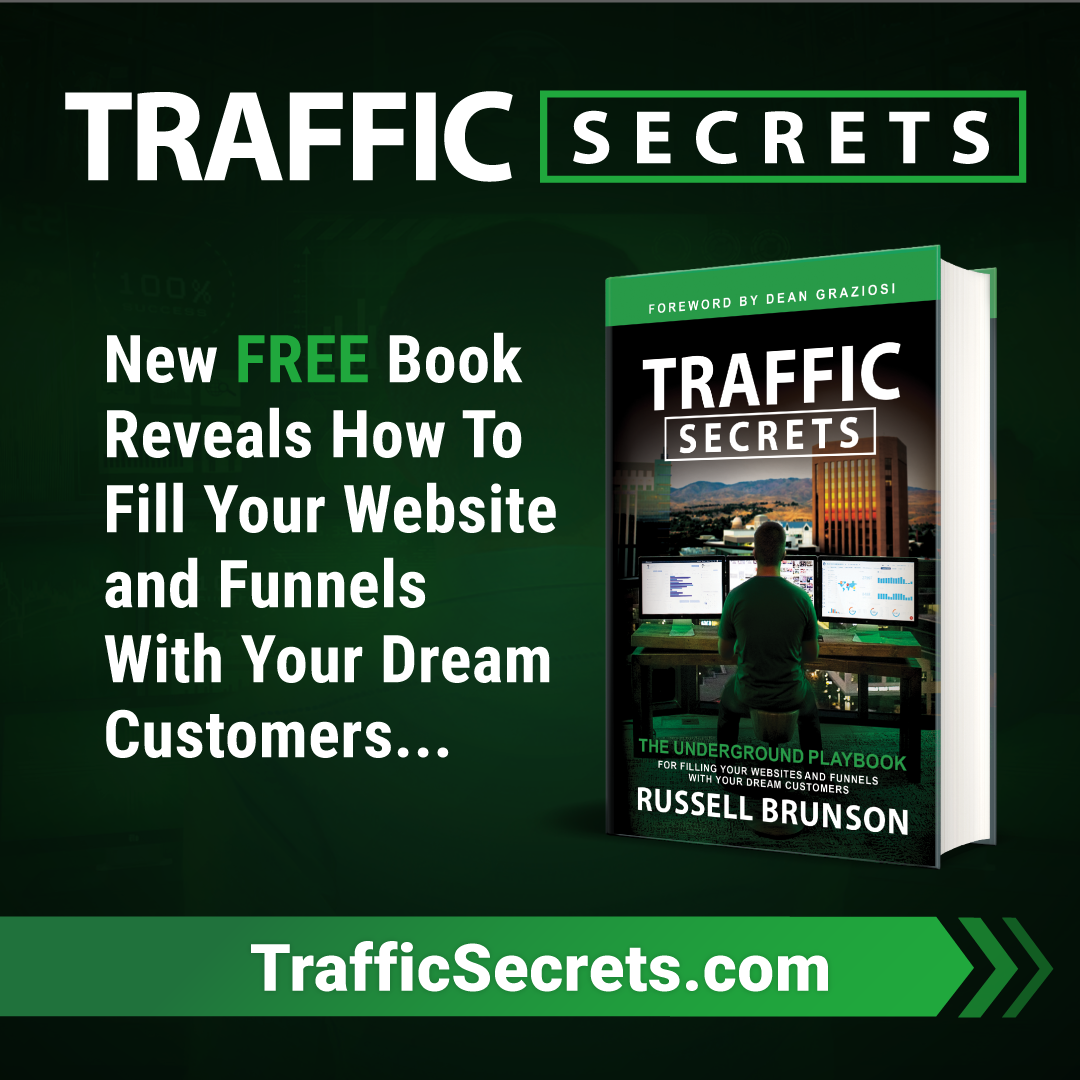
Hi Terrence,
I love your tutorial of how to set up a paypal account and the benefits to having an account. I remember when I started my account it was a bit daunting. That was years ago (when paypal was not so pretty lol), but this post would have helped me tons.
I hope your readers find their way to this post and get their own paypal account today. I always choose paypal as a form of payment over direct credit card if given the opportunity. Identity theft is real and just around the corner. Why not add an extra layer of protection? 🙂
Hi Kay,
I know where you are coming from. I still remember trying to verify my Paypal account but it was quite troublesome. Thank goodness the process was simplified recently. I also totally agree with your standpoint of being safer. Paypal definitely adds that additional layer of protection just for the peace of mind, with policies to protect both the buyer and seller as well.