![]() There are definitely many programs out there that allows you to earn money by downloading apps, then earning points and cashing out for money. I will definitely be reviewing more of these programs so that everyone has a better choice!
There are definitely many programs out there that allows you to earn money by downloading apps, then earning points and cashing out for money. I will definitely be reviewing more of these programs so that everyone has a better choice!
This app review will be talking about Featurepoints, one of the older and trusted programs out there that allows you to earn money through downloading apps. Unlike MyAppAware, all you need to do is click the app shown, download the app through the link and open the app for about 1 minute. After which, you will be credited with points!
It is really simple, so lets get right into this app review!
EDIT: The review below shows picture of the old interface. I will be updating accordingly soon!
Summary
Name: Featurepoints
Owner: TapGen Corp. (http://tapgen.com/)
Pays through: Paypal, Giftcards (iTunes, Amazon, and more), Paid apps, and more
Available on: iOS, Android
Free to start: Yes!
Click Here To Sign Up for Featurepoints
How to get Started
You would want to be on your mobile or tablet device to start. You can open the link I have provided in the summary or just click here as well to begin! Once accessing the link, you should see a page similar to the picture on the left. Click the ‘Start Now’ button and you will be prompted to the next screen which looks like the one on the right.
Click the ‘Download Feature Points’ button, then hit the Install button. This installs the tracker that allows you to earn points from apps, and also a mobile app that you can click on your home screen that goes straight to the Featurepoints site.
How to use
Once you have installed Featurepoints, you can access it by clicking the app on your device. You should first be directed to a page that looks like this. You can choose to install your first app by clicking the blue button, if not you can skip it by clicking the red button which should bring you to the list of apps, which you can download to start earning.![]()
The picture below is the home page of the app where you can see the list of apps you can download, and the amount of points you can earn from each app. The points you earn are the one with the FP logo. For example, Deal.com.sg gives you 146 points, while your referrals who download the same app will give you 73 points. More on referrals on the section below.![]()
After you click the respective app, you will be redirected through a link to the Apple App store or Google play store where you can download the app. It should be free to download (Avoid if there are any paid apps). After downloading it, you probably want to open it for about 1 minute, and complete any tutorials if it mentions requiring to complete those.
You should receive the points after following the instructions, but there are some cases where you are not credited the points. This is fairly common with most users, so just move on and download another app if you have tried multiple times on an app that doesn’t give any points.
 Cashing out
Cashing out
There any a lot of options you can pick from to cash out, ranging from Paypal cash, to Amazon giftcards, to Playstation store, Starbucks, Walmart giftcards and more! You can even download any paid apps from the app store by using your points to redeem. Personally, I have only used the Paypal option so far.
You can browse through the catalog of things to redeem as there are a lot of different options. The exchange rate is 600 points = $1.
When redeeming paypal, you are required to enter your Paypal e-mail. A verification e-mail would be sent to your inbox, which you need to click to open before you can cash out to Paypal. Payment is instant, and there are no taxes with it, so you get the whole amount stated.
Personal Tips
- After downloading the app, open immediately and let it sit for one minute, or explore the app if you wish.
- You can check in once in awhile as new apps may be updated.
- Check their Facebook Page as they feature apps that can give about 300-500 points when you download it. They also have some contests that could even let you win a lot of points, ranging from 10,000 up to even 50,000 points! Liking their Facebook page gives you 20 points as well!
Referrals
When referring someone, the person who uses your link will start out with 50 free bonus points, just like you did if you used my link. In addition, when your referral download any apps, you will get 50% of the points they earned for free for every app they download!
You can access your referral link and code under the referral tab. You can choose to share your link through the various social media network, with the button located there for an easy 1-click share method. There are no limit to how many referrals you can get, and no limit to how many points you earn as well!
Payment Proof
I personally have been using Featurepoints for quite long now, but am not very active at it. However, a lot of users have used Featurepoints and earned quite a lot from it due to referrals and all! Here is one of my more recent payment proof of $5 right below.
Final Thoughts
If you definitely want to try out new apps and get paid for it, Featurepoints is the thing for you! You can check out my other app-downloading programs as well for more alternatives, such as MyAppAware. For other alternative way, check out my side income page for more information!
If you are more interested in learning how you can make a full time income, check out my #1 recommended program below. It’s free to start, and have is totally recommended for newbies!
Check Out My #1 Recommended Money Making Program
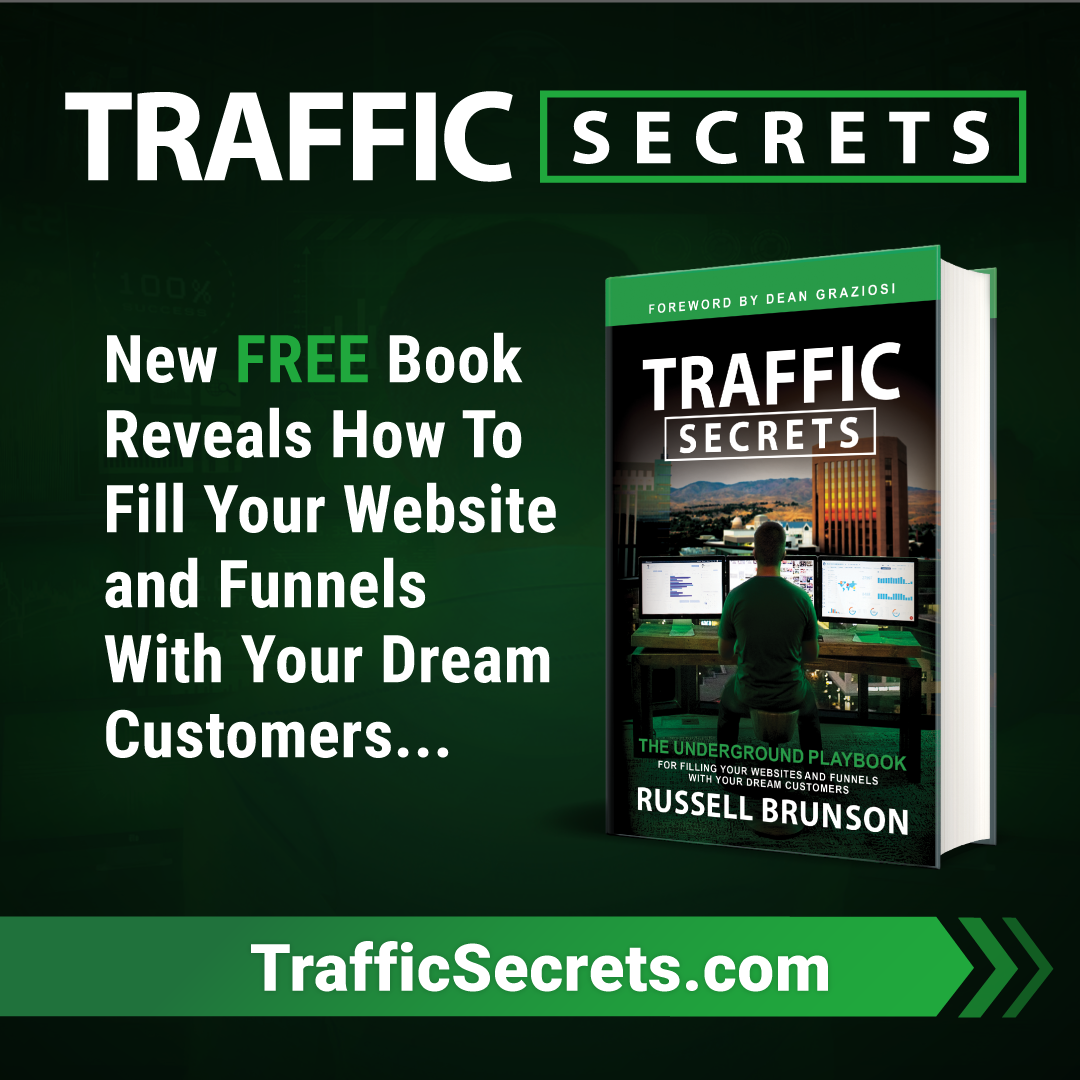
Hi Terence!
Thank you for this cool way of making some money! I am going to try it but have a couple of questions. If I am using my PC and click on your affiliate link will you still receive the points after I get the app on my phone? Or do I have to pull up your site on my phone and click the link?
Also what happens if I download an app through Feature Points and decide I don’t want some of the apps anymore? Do I still keep my points?
Thank you,
Lori
Hi Lori,
Thanks for the questions! Yes, you definitely will need to use your phone to access the link as clicking it on your computer just brings you to their home page. As for your second question, you can delete the apps once the points are credited to your account. You will still keep your points earned.
Hope that answers your queries!
Thanks Terence. Very comprehensive explanation.
Would really appreciate just a few people putting in my code – HPMPY2. Thank you.
Hey Terence!
Had a question. Do you think that when we redeem our FeaturePoints for Paypal cash, does it have to be the same email account we linked our FeaturePoints accounts to? I linked my FeaturePoints account to my personal email, but when redeeming, I would need to enter in another email where I have a Paypal account set up.
Thanks!
Hey Maree,
I’m pretty sure you can use a different Email. Just make sure the Email you key in for your Paypal payment is the one linked to your Paypal account. Let me know if it goes through!
Hi Terrence,
May I know if it still working? Thanks a lot man! 🙂
Hey Lerjohn,
Yes, featurepoints still work! It’s one of the best app paying program still!
I have used the app for awhile. ive gotten multiple things such as itunes cards, amazon cards, steam cards, battle.net, and even league of legends $10 cards. it is a great app and helped the non-spoiled kids out there haha. you can use my referral code “AXGKDS” and earn 50 points for free.
Hi Tristan,
Definitely a great app to use! I have been using the app for really long time too, and still using since I wrote this review years back.