![]() BestReviewApp is a site where you are paid for leaving your reviews on the app store, and you get paid in the process. Any paid apps that you reviewed would be paid back to you in full, plus a small bonus for reviewing the app too.
BestReviewApp is a site where you are paid for leaving your reviews on the app store, and you get paid in the process. Any paid apps that you reviewed would be paid back to you in full, plus a small bonus for reviewing the app too.
Every free app you review will get you $0.50, while paid apps you review gets you $1.00.
EDIT: BestReviewApp has a giant rehaul on the iOS platform. You should be able to do everything from your phone now that they have an app for this. This review was done before the app was introduced.
Summary
Name: BestReviewApp
Owner: ICSoft Corp
Pays through: Paypal, Alipay, iTunes Giftcard
Available on: Browser + iOS/Android
Free to start: Yes!
How to get Started
![]() To start, access the main website by clicking the link above. On the main site, you should hover above the ‘Join in’ button, and click on reviewer. You will then be asked if you are opening an account for iOS or Android.
To start, access the main website by clicking the link above. On the main site, you should hover above the ‘Join in’ button, and click on reviewer. You will then be asked if you are opening an account for iOS or Android.
Registration for iOS
![]() Once clicking iOS, you should be redirected to this page where you are required to fill up the details. Take note that your iTunes Nickname is CASE SENSITIVE, and must be the same username you use to leave reviews on the app store. If you register it wrongly, you would need to send an e-mail to customer support to change your nickname.
Once clicking iOS, you should be redirected to this page where you are required to fill up the details. Take note that your iTunes Nickname is CASE SENSITIVE, and must be the same username you use to leave reviews on the app store. If you register it wrongly, you would need to send an e-mail to customer support to change your nickname.
If you are registering, use my referral code HCTVP to sign up.
Registration for Android
Once you connect to Android, you will be asked to connect to your Google account. Once you have linked it, you will be asked to fill up your remaining details.
![]() Once you signed up for either way, you can access your account later to link it to both iOS and Android platform if you have access to both stores.
Once you signed up for either way, you can access your account later to link it to both iOS and Android platform if you have access to both stores.
How to use
![]() When you log in, you will be seeing the ‘Unclaimed’ tab. Similar to MyAppAware, you are required to leave a review on the App store after downloading and trying the app. You can select the apps you want to review from this screen, then download them onto your iOS/Android device.
When you log in, you will be seeing the ‘Unclaimed’ tab. Similar to MyAppAware, you are required to leave a review on the App store after downloading and trying the app. You can select the apps you want to review from this screen, then download them onto your iOS/Android device.
However for BestReview App, you are only allowed to leave a rating of 4 stars or 5 stars in order to get paid, in addition to writing a 20-40 word review for that particular app. There is also a 30 hour limit to finish the review.
For me, this is one part I do not particularly like, and I only tend to leave good reviews on apps which are actually good and worth reviewing. If I find that the app is of poor quality, I would cancel reviewing the app.
Note that you can only reserve and review 5 apps at once. If you try to reserve more, you would be prompted to finish your reviews before you can reserve more apps.
After your review has been submitted to the app store and approved, you will be paid $0.50 for free apps, and $1.00 for paid apps plus the cost of the app.
Under the ‘Started’ tab, you can see which apps you have reserved, and can cancel any review if you feel that you cannot finish it on time, or for any personal reasons like I stated above.
It will also show if it is already completed, and the date you reserved the app.
Remember that you have to adhere to the guidelines and time limit after reserving the app. If not, you will have a bad record on your account, and having 5 bad records will cause your account to be banned.
Cashing out
You can access your payment details under the ‘Account’ tab, where you are able to see how much you have earned.
![]() You can withdraw via Paypal, Alipay, or iTunes giftcard. I personally use Paypal to withdraw as I do not have an Alipay account, and the iTunes giftcard requires you to pay more ($12 for a $10 giftcard) to redeem.
You can withdraw via Paypal, Alipay, or iTunes giftcard. I personally use Paypal to withdraw as I do not have an Alipay account, and the iTunes giftcard requires you to pay more ($12 for a $10 giftcard) to redeem.
There is a small tax when withdrawing (about 5-8% tax) your balance, which is still not too bad. There is also no minimum sum, so you can withdraw the money after reviewing one app.
Take note that payment only occurs on Friday every week. If you request your payment on Saturday, your payment will come the following Friday still.
Personal Tips
- As there is a 5 app limit, I usually review 5 apps at one time. After waiting 1-2 days for approval, I would check back again and repeat the process.
- When downloading apps, it is best do it over a Wi-Fi network, as some of the apps are quite large (200-300 MB).
- Make sure you leave a 4-5 star review, with a 20-40 word review or the review would not count. As for me, I do not review lousy apps, and only leave reviews on the good ones.
- If you have registered with a wrong nickname, you should contact support for assistance. Take note it is caps sensitive, so there is a difference between ‘Poisonzcrandor‘ and ‘poisonzcrandor‘
Referrals
Referring people will net you a $0.50 bonus for you and your referrer, and 5% of future earnings to you! Referring developers to use this platform helps you to earn 5% of all his orders as well!
You can use this link to sign up, or use the invite code HCTVP!
Payment Proof
Below is a picture of one of my recent cash outs through Paypal. Note that there is a small tax which is deducted from the amount I chose to withdraw. As mentioned earlier, payment only comes in on Friday after you choose to request for your payment.![]()
Updates:
Recently, BestReviewApp has changed its system so that you can only review a few apps a day, and it is on a rotation basis. Visit back everyday and you can get to review a few apps.
The downside is that now, you cannot review a lot of apps at one go, and at most 1-2 apps per day only. I’m guessing this is so that it would be a more sustainable platform for users as well.
Everything is done on the phone now,especially for iOS users. This includes the sign up process and the claiming app, so you don’t need a computer anymore for this to work!
Final Thoughts
BestReviewApp is a good service if you want to get free paid apps, while getting rewarded for doing so too. Throughout the guide, I have stressed many times that if you do sign up through iOS, your nickname is case sensitive so double check it before signing up.
Initially when I started, I had problems due to my nickname because all lower caps and the system could not detect my review. I sent a e-mail to the support and resolved the issue quite quickly too, which shows that their customer support is pretty efficient when it comes to issues.
I continue to use BestReviewApp once in awhile to earn some side income. If you are looking for some other money making stuff, you can also check out:
MyAppAware: Similar to BestReviewApp, but with a slightly more stringent reviewing system. You can get paid more for apps too!
Featurepoints: An older and more popular program out there.
Wealthy Affiliate: If you want to learn how to make money online through a website, click below for my review on Wealthy Affiliate which is free to sign up!
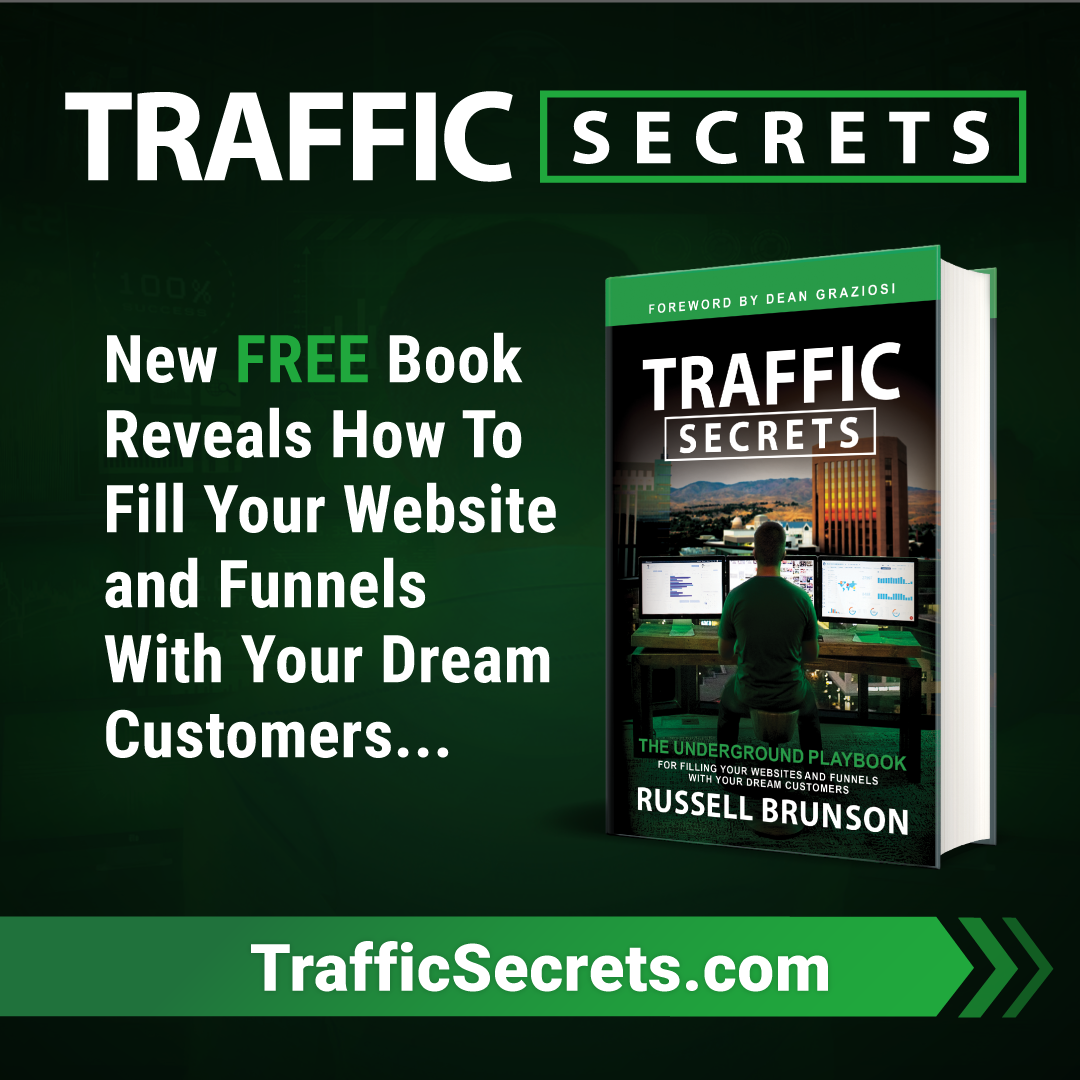
hi.. by the way, some of my rate and reviews cannot be seen in playstore.. what can i do??? i hope i do cash out also.. thank you
Hi Jay-R,
If you still got credited for it then it’s ok, if not then write another review and hope that it approves!