![]() Name: OpinionWorld
Name: OpinionWorld
Owner: Survey Sampling International, LLC (http://www.surveysampling.com/)
Pays through: Paypal, Amazon Gift cards, E-vouchers
Free to sign up: Yes!
Link (Click your appropriate country below):
United Kingdom (Opinion Outpost, which is the localized version of OpinionWorld)
Other users: click here.
Opinionworld has been one of the trusted survey sites I have been doing for quite awhile already. This page will serve as the information on how to sign up and get started.
 How to get started
How to get started
Once you access the main website, you can fill in your
details at the bottom right hand corner of the screen, where you will see this box on the right.
You can choose to either sign up through:
- E-mail Address
If you choose the Facebook option, just click it once, and allow OpinionWorld to access your profile. Do not worry about spam, as I have not encountered them spamming my Facebook so far. If you do not have an account with OpinionWorld yet, it would prompt you to make one. The Facebook connect is the more convenient option in my opinion as you can log in with one click in the future.
If you choose signing up with your E-mail, just fill up your details with your First and last name, and E-mail address.
Both options will require you to check your e-mail to continue the sign-up process. Access your email and click the ‘Activate Account!’ button as shown below.
You will be re-directed to a page to a page to fill in your details; such as your age, gender, and country. There is also a Terms & Condition and Privacy Policy which you could read through to find out how the website works, what information they take from you, etc. Remember that any legit survey sites would have these two documents!
![]()
After which, you will be re-directed to a localized version of OpinionWorld where it will display your native language if it is not English. Proceed to fill in your other details and finally creating your Password so that you can log in to your account.
How to Use
Here is the basic run down of all the listed items.
- Take a Survey: Click this button and you will automatically be re-directed to any open surveys.
- Your profile: Displays your personal information, with the small icons indicating your points, prize draw entries, completed survey, and donation to charity.
- Available Survey: Any open survey will be displayed here. If there are multiple, you can choose which to do first.
- Survey History: Any surveys you have taken so far will be displayed here. It will display the status as Finished, did not finish, or not a match.
- Recently Earned Badges: They are like ‘achievements’ you get when you finish a requirement, for example – ‘Earned 500 points.’ Nothing much to be concerned about.
- Menu List: Directs you to pages like Your profile, your account and news page.
- Rewards: Goes to the Reward page, where you can view and redeem your points.
After setting up your account, you are recommended to set up your profile so that you will qualify and be eligible for more surveys. To do that, go to the menu list and hit My Profile![]()
The picture above show the details you would want to fill in. These are things like your work details, what music you listen to, what movies you like, about your house, and more. In my opinion, it is mandatory to fill up everything if you want the best chances to qualify for most surveys.
Even after finishing entering your details, you can always come back to update from time to time when your personal details do change. Once everything is at 100%, you are good to go!
 Taking a survey
Taking a survey
This is the fun part, earning points! Surveys would come into your e-mail whenever it is sent out, so all you need to do is click the ‘Take a Survey‘ button and you would be sent off to your survey without even requiring to log into the site. Your e-mail should show your current points balance as well so you know when you can roughly cash out.
Just note that every survey, you would go through a pre-screening to see if you are
eligible for the rest of the survey. If you do qualify, you can eventually finish and earn points plus one prize draw.
If you do not qualify, you will be prompted that you are ineligible for the survey and won’t earn any points, but will still be awarded one prize draw.
The prize draw is usually a lucky draw coupon for their quarterly draw. Recently, a lady in the video below just won $12,000 from a recent draw! Talk about lucky!
Cashing out
Once you earn some points, you definitely want to cash them out! You can click the rewards tab (#7 on the picture above) to access the page. Here are some pictures of the things you can redeem on the page, including Paypal Cash, E-vouchers, and even Amazon gift cards.
![]()
List of giftcards, there are over 50 different options to choose from! Clicking Options show you the exchange rate to redeem the voucher
![]()
Paypal conversion rate is listed as your local currency. For my case, my minimum cash out would be S$15 through Paypal. Once redeeming your points, it will convert all your points to money.
Example: If I accumulated 550 points and chose to cash out through Paypal, I would cash out S$16.50 (550 x 0.03) in total.
Payment Proof
I have attached one of my payments from OpinionWorld where I cashed out 510 points. I got a total of $15.30 SGD after requesting cash out.
Final Thoughts
OpinionWorld has been one of the more reliable companies I have signed up for online surveys. There are definitely a couple more recommended survey sites that you can take a look besides OpinionWorld as well.
If possible, try to sign up with multiple companies in order to maximize your revenue earned. You would probably get surveys every once in awhile, so do not worry about your E-mail inbox getting flooded.
I love doing surveys, and have been doing it for a period of time already. However, remember that surveys are not a way to replace your full time income, but more of a supplement to your main income.
If you are looking for an opportunity to earn a full-time income, feel free to check out #1 recommended program below and learn more about it!
Check Out My #1 Recommended Money Making Program
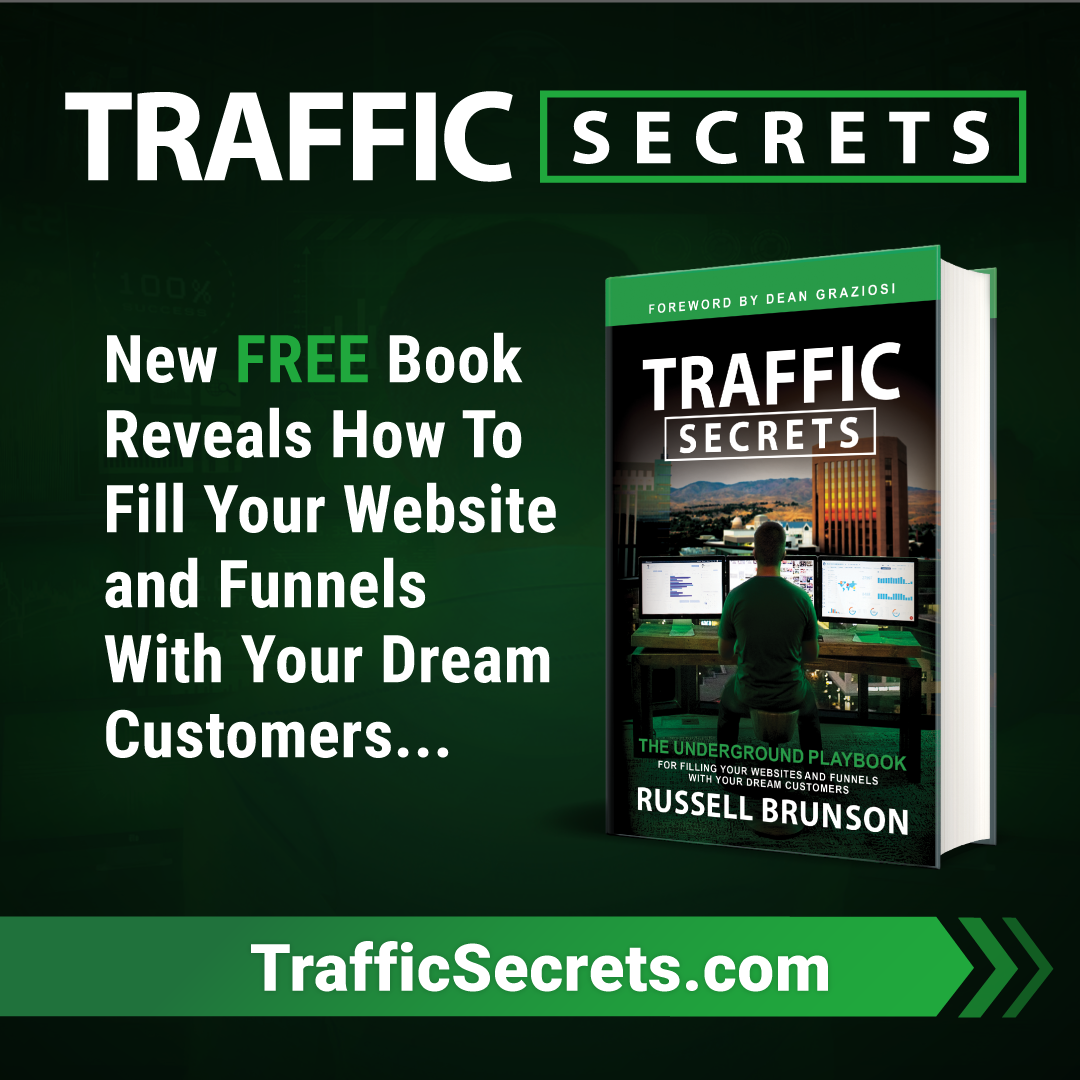
I have come to expect nothing less when I visit your site. Not only that it is well laid out, but it is also jam-packed with all the relevant information required in making a decision. I may very well test this product out, since it comes highly recommended 🙂
HI Latoya,
Thanks! I only try my best to provide as much information as I can 😀
I love doing surveys too.
I’ve tried some survey websites but there’s not much surveys available.
Will try your recommendation.
Thanks for sharing!
Hi Sylvia,
Survey sites tend to send out surveys once in awhile only. If you want to get more surveys, you need to definitely sign up with more sites. Refer to my post here for more surveys sites to signup.
I’ll be taking a look into OpinionWorld. This was very informational, thanks!
Hi Lera,
Thanks for your comment! Do check out the other surveys sites i posted on my main thread.